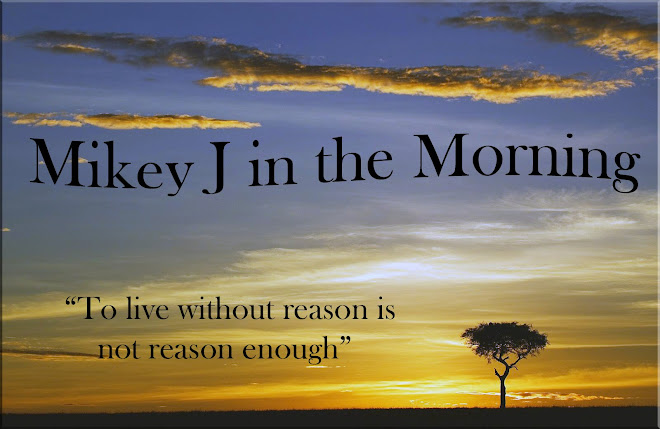After reading
Goody's post about his bookmarks, I felt inspired to do the same thing. We both share similar interests in browsers, and both like Google Chrome the best.
Wait a second... forget it. I'm going to convince you to switch to Google Chrome, if you are not already using it. If you are currently using Google Chrome, you would be better off learning a new instrument. If you are using Apple's Safari, Mozilla's Firefox, or ... God forbid, microsoft internet explorer (doesn't deserve capitalization), you should definitely read this post.
OR
If you are running low on time, have a busy schedule, or honestly don't care, just
go here and download Google Chrome without being convinced.
So. Let me start off by insulting internet explorer (IE for short. Internet explorer for long).
I found this
strange blog that is devoted to hating on internet explorer. The blog has been going on for about 4 years or so, and will keep you updated when ever internet explorer does something extremely stupid.
A probably less bias view on internet browsers can be found
here. But anyway, forget about those sites. Lets start the roast.
Side Note: In this post, I will be comparing 3 browsers: Internet explorer, Firefox, and Chrome (some Safari will be mixed in). I understand there are many more different browsers, but I do not have the time or experience to review them.
Side Side Note: If your computer is really really slow, you should probably just switch to
Opera, which is a super fast browser. It won't have all the cool features of the others, and some websites might not work the best, but you will find yourself smashing the keyboard a lot less.
The Comparison
Fact: IE was rated dead last in speed tests between the 4 browsers (FF, IE, GC, and S).
IE is the yellow and red colors, which are the lowest. Now this chart is based off JavaScript runtime tests (don't worry about what that means).
I will throw out the fact that these tests were done by Google...
Speed is definitely the number one reason to switch to Chrome. Even if you think your computer runs fast on IE, it will be much better on Chrome. Just try it, Google "chrome," and improve your browsing experience!
Anyway, Internet explorer also has many useless toolbars that spam up your menu.
From top to bottom: Chrome, IE, Firefox
The picture above is a quick comparison of the menu bars. As you can see, Chrome is by far the simplest, with fewer buttons and a smaller area of the menu bar. This allows for more monitor space to be used by webpage, as opposed to menu bar. Everything on the Chrome menu bar is extremely user friendly, only two "Menu" buttons.
Both IE and Firefox have 5 "Lines" of menu bar, while Chrome only has 3 "Lines." Chrome also features a simple drag and drop scheme, where you can move tabs around easily. Another good thing about Chrome that the other two browsers don't have is individual running tabs. Each tab runs by itself. So if one tab goes down, the others will not crash.
Another small bonus of Chrome is the "Incognito" mode. When running a window in "Incognito" mode, your history is not saved. In addition, all cookies are cleared when you close the browser. This basically erases your footprints. In case you are shopping for your brother, and don't want him to find out what you bought him.
Now I will admit, Firefox has some pretty cool add-ons. If you have a super fast computer, and love all the cool add-ons, Firefox might be the way to go. However, these add-ons severely slow down the browser, and can cause Firefox to experience terrible turtle syndrome.
I could go on more, but I think this is enough. In summary: switch to Chrome, unless you like wasting your computer's power.
Don't agree with me? Comment about it. Let me know what you think.
Chart above provided by
CNET News
Firfox toolbar from
here. Google toolbar from
here.