BIG NOTE:So I realize that the "Updated" post editor has a little button, right next to the italics button. That makes this post 1/2 obsolete. You can still read it if you want to learn more about editing your blog. To switch to the updated editor, go to your settings and go to the bottom. Fill the appropriate circle.
Being the programmer that I am, I thought I should share some basic knowledge on how to make your blog a bit better.
All Some websites (for the most part) are made out of HTML. HTML is a computer language, a code that makes stuff go on the screen.
Being the programmer that I am, I thought I should share some basic knowledge on how to make your blog a bit better.
Carbon is to humans as HTML is to websites.
I remember someone telling us that we can do strike through text in case we mess up. I have searched the blogger composition screen for an easy way to do this, but I had no such luck. If you want to use the line through text thingy, you have to edit the HTML of the post. In the top right corner of the composition screen, there should be two tabs. One says "Edit HTML" and the other says "Compose." Most people probably stay under "compose" the whole time. That is good. However, if you want to be an expert, you need to venture off into the other tabs.
If you do man up and click on the "Edit HTML" tab, you might be in for a surprise. You will probably see a whole bunch of <><><><><> and div div div div. Those are just used for formatting, I think. Anyway they don't need to be messed with. When you see a <> with text inside it, that means it is a TAG. HTML tags tell computers what to do.
To make the strike through, you need to create two HTML tags. One tag should be before the text you want crossed out, and one tag should be after the text you want crossed out. The first tag is quite simple; just a <> with the word "strike" inside. The second tag, after the desired crossed out words, should be a <> with "/strike" inside (Won't let me show you, or those sentences would be crossed out).
Maybe this picture will help:
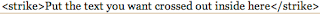
Now remember, this is all under the "Edit HTML" tab, so you will have to make sure not to mess up anything else in this section. Just add the strike tags around the text you want crossed out.
_________________________________________________________
One thing that is a little bit annoying is when you are reading a blog post, and the author links to a related website. You click on the link, and it takes you away from the blog, and into an unknown place. You feel frightened. Scared. You try to find the blog, but it shows up nowhere on the screen. You are forced to retreat by pressing the back button, too pitiable.
There is an easy way to make your link open up a new window, so the reader can stay on your blog. To do this, you do not need to make a new tag, but rather add to an existing tag. We all know how to add links, so I will not go into that. When you make a link, a tag is added in the "Edit HTML" tab. Click the tab, and the link should be formatted something like this(both inside <>).
First tag, before link text:
a href="URL HERE"
Second tag, after link text:
/a
In the first tag, you will need to add this: target="_blank"
Add that directly after the ..."URL HERE", but before the >.
This tells the website to make a link that when clicks, opens up a new window.
Here is an example of what we have learned so far.
On the HTML tab, it should look like this:
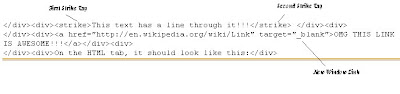
Just do what you can
NOTE: Some Griddle kid reminded me that websites use other code, such as Java, ect... Thats true, but for my purposes, you need to know how to edit the html, not anything else.
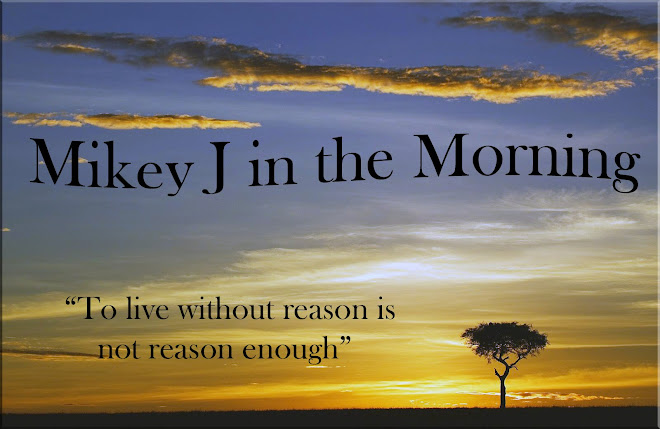


don't want mean to uh knock you off that high horse there bra, but you said that most websites are made of HTML, uh actually now days most websites are made of either Java Script, or ASP. HTML was the original way that websites were made, its inferior now, but they still use the name because it sounds a lot better to have a link say "edit HTML" instead of "edit code"
ReplyDeleteI couldn't read anymore of your story because you lied to me, and I don't trust liers, i just don't
Ahh. Good point. Everything I've done with websites was HTML, and that is what blogger uses. I hope I didn't offend you too much :)
ReplyDeleteThis comment has been removed by the author.
ReplyDeletei wanted to repost so you could see my new picture with it.
ReplyDelete(heres the original comment)
also, to knock you off your high horse,
there is a button that is located to the right of the italics button in the blog entry editor. This button will put a strike through your word by means of magic.
O wow. Haha I am amazing. I was never even on a horse, so I am negative two horses into the ground.
ReplyDeleteHmmmmmm Well, if people want to do it the fun way, they can read this.
Plus, the big blue "This post has been removed by author" was edited by me. With Html. That will be next week...
ReplyDeleteActually I don't see that button anywhere.
ReplyDeletereally? thats weird. I swear it is right next to the italics where the underline button usually is.
ReplyDeleteYea, I have the text color button right next to italic. Must be my settings/layout/browser/computer/blindness.
ReplyDeleteI got it. I haven't switched to the new editor yet:::::
ReplyDelete"New toolbar. This toolbar looks better, loads more quickly, and has undo and redo buttons. By popular demand, the full justification button has returned. We’ve also added a strike through button and improved the color palettes."
I will switch now :)
So it was my settings...